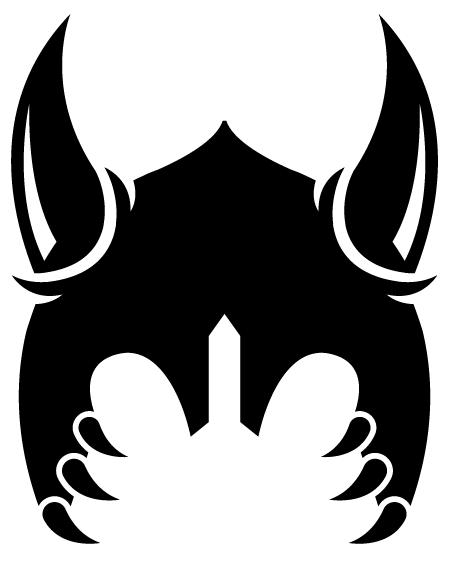# Installation
# Homebrew
WARNING
Big Sur arm64 owners Homebrew doesn't support go 1.16 yet. Please use binary packages instead!
Go here (opens new window) to install brew, then;
brew tap restbeast/brew
brew install restbeast
# From Binary
Get the latest build from github release page (opens new window).
Decompress the file and move the executable file to a location in $PATH
tar zxvf restbeast-v1.1.0-linux-amd64.tar.gz
sudo mv restbeast /usr/local/bin/
# Compile From Source
Install go >= 1.16 go docs (opens new window)
Get the latest source from github release page (opens new window) and unzip
unzip restbeast-v1.1.0.zip
cd restbeast-v1.1.0
Or clone from github
git clone https://github.com/restbeast/restbeast.git
cd restbeast
make
sudo make install
← Introduction Commands →